Capacities.io - the new kid on the block (and my recent obsession)

Since about six months, I have been using a new piece of software that has changed how I document and organize my life. Its called Capacities.io and it's designed to help users organize and recall information by creating a digital “second brain.”
I already have a brain. Why do I need a second one?
The term "second brain" describes a system that you can use to take notes. A note can be many things: a literal note (maybe a daily journal), a PDF manual for your microwave or the link to that fantastic travel tip you found. Most likely, you currently use your first brain, your email and some folders on your computer (or in the could) to manage all this. But wouldn't it be great if all of that were combined into one system? And what if there were some logic connecting all these notes, just like how it works in your first brain?
Folders and hierarchies limit our creativity
Enter the (relatively new) term PKM, or Personal Knowledge Management system. This term is often used more casually or metaphorically to describe a digital system that serves as an "external brain." It’s a more personal, creative way than using folders and it's often adapted to the user's unique way of thinking. Apps like Notion, Evernote, and Capacities can be set up as a second brain where notes, ideas, and inspirations are connected to form a network of thoughts.
Gimme some examples
Sure, always better to keep it pragmatic! Let's use Capacities for the examples below. One of the things I really appreciate about Capacities is that it has been set up in such a way that time, people, and locations play significant roles — mirroring how my first brain works!
I keep a daily journal where I tag the people and locations where things happen
- For example, I logged that I went to a concert in the location Paradiso with my best friend Niels in my daily note for Saturday 16th of November. These 3 objects (as Capacities calls them) are now linked to each other. Now, when I look up the person Niels in the system, I can see the daily note reflecting this experience. The same applies to the location Paradiso.
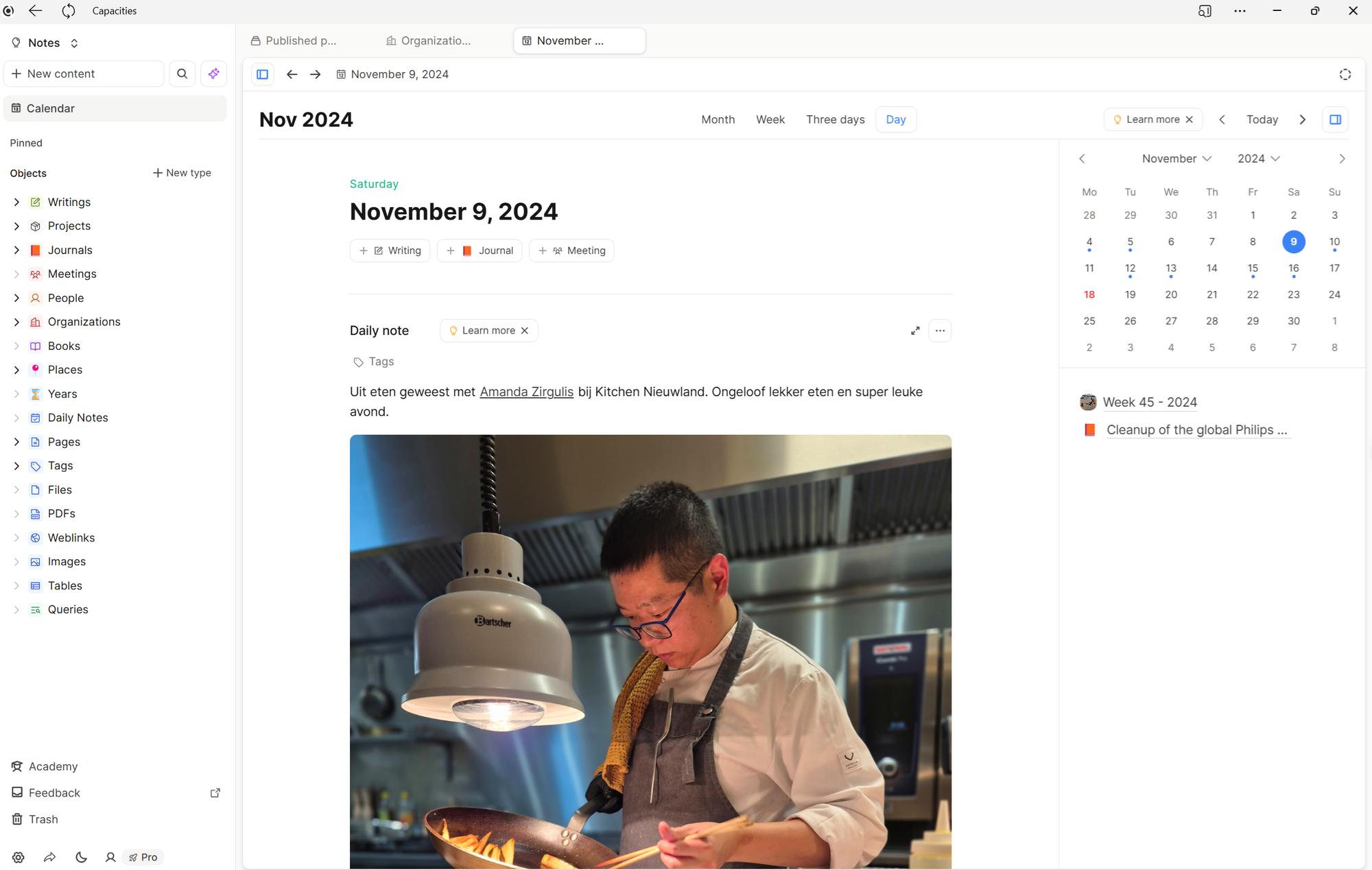
I keep track of my work experiences and my professional contacts
- As an example: I have logged that I completed Project X at Philips working together with my colleague Dennis. These three elements are now linked. Now, when I look up the person Dennis, I see both the work experience project X and the Organization Philips link. The same applies to the organization Philips.
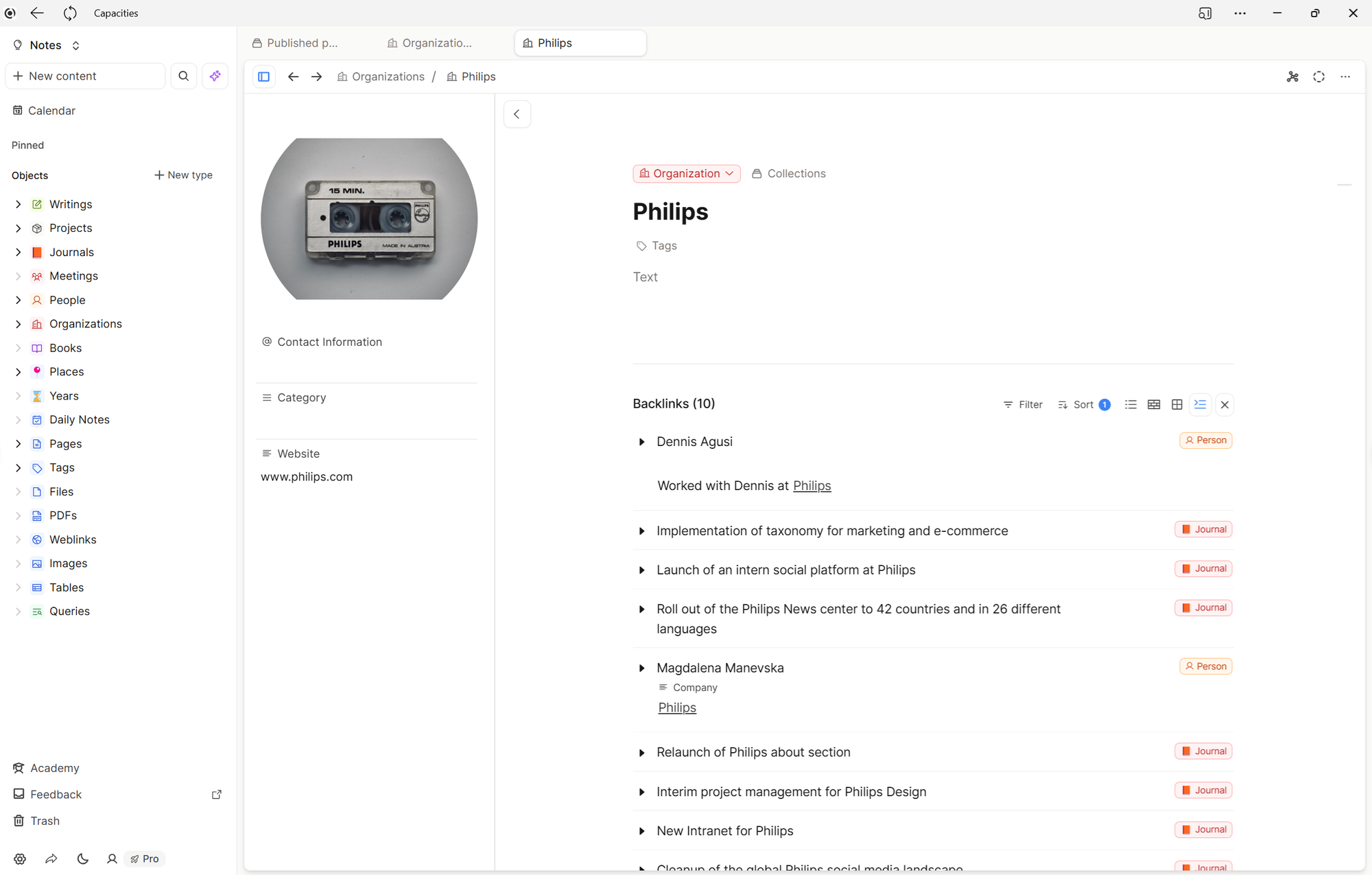
But besides being ,a great way to document my life I now pretty much use it for everything:
- recipes of my favourite meals
- ideas for restaurants I want to go to (easy lookup per city because this is linked)
- receipts for my business expenses
- link and ideas for trips I want to go to (linked per country and or city)
Ok. So is this better than software like Notion, Evernote or Obsidian?
For some context: I have been a paying Evernote user since the early days (I opened my account in 2010 and have over 3000 notes there). I switched to Notion about 3 years ago and then decided to move to Capacities 3 months ago. So, I can only answer this personally and based on my experience. But what I like about Capacities is 3 things:
their focus is all about YOU
- I like how their emphasis is truly on you and your life. No, you can't build a public wiki for your coworkers to see, nor can you plan a holiday together with your partner while on vacation. This tool is personal knowledge management as it's meant to be, and it fits me perfectly.
their (time based) framework just works
- the basic framework (time, people and locations) just works, and it aligns perfectly with how my first brain operates.
its pretty
- the layout, the fonts, how PDF are embedded. Its how Steve Jobs would have imagined a tool like this.
Ok. Sound good. How to get started?
I have to be honest here: I admit that these kinds of tools are for people who get excited about organizing their lives. You kind of have to commit to it and genuinely see the fun in documenting and organizing your experiences.
But if that's the case, the good news is that the kind people at Capacities have created great onboarding videos to help you get started. Regarding the price: it's free to use with a limitation on the number of uploads per month. If you want more, you’ll pay €8.99 per month."
And take it from me - someone who has been figuring this out in numerous tools and in a lot of different ways. START SMALL! Don't try to capture your entire life with all of its ideas from the beginning. Instead, start with one use case that you utilize on a weekly or daily basis.
- Maybe you have favourite recipes scattered around in writing, some in your email and in a favourite YouTube playlist? Great way to start because all these can stored in Capacities!
- Are you looking for a simple tool to log your daily thoughts as a journal? Just start writing and see what you like to add later in terms of linking with other elements.
Let me know in the comments with your thoughts about Capacities.


Member discussion