Transitioning large amounts of content: lessons learned
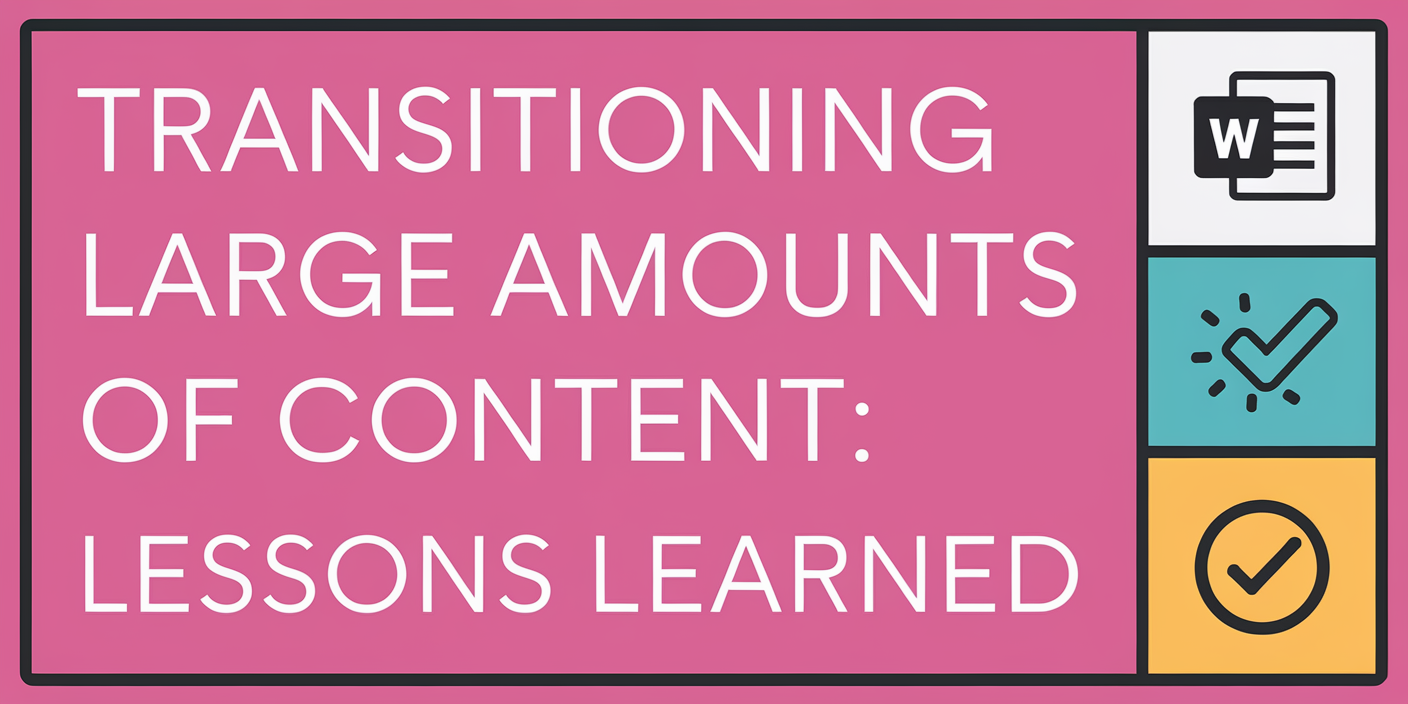
As a freelancer who has navigated the complexities of multiple content transition projects, I've encountered a diverse range of challenges. Each project has its own unique dynamics, yet the lessons learned remain invaluable. Here are four key insights that can enhance your approach to upcoming content transitions.
Use data to focus on the impact
When you are dealing with a lot of content it's critical to use data to determine which content will have the biggest impact.
To kick things off, I start with exporting the data from the old website. Be sure to grab not just the usual info but also the number of page views from the last year and when each page was last updated. Think of this export (with a few tweaks) as your “master doc” for the whole transition. Here’s how the team can use it:
Check what's still relevant
- You might want to ditch pages that haven’t been updated in 2 years or don’t get many views.
Map out the current pages
- Figure out where they’ll fit in the new site. This way, you can spot which sections are pulling in the most views.
Lesson learned: It's all about quality over quantity. In one project I worked on, we got approval to go live after transitioning only 40% of the pages, but those pages accounted for over two-thirds of all views.
Choose the right approach for launching early on

Content transitions can be unpredictable, so be prepared for the unexpected. You can be dealing with disagreements with stakeholders, rewriting content, or coming across technical issues.
In discussions about the go-live approach, it's crucial to advocate for flexibility rather than a “big bang” launch. Here are some effective strategies to consider:
Maintain Dual Accessibility
- Keep both the old and new websites live during the transition period.
- If there are sections of the old website that have yet to be migrated, consider adding links to that content in the new website's navigation. This ensures users can access essential information without delay.
Prioritize Key Content
- Focus on launching the most relevant content first. From past experiences, it has been shown that not all content needs to be included at the go-live stage. This targeted approach minimizes user feedback and streamlines the transition.
Gather User Feedback
- Encourage users to share their thoughts on the content. If multiple users express that they are missing specific content, prioritize those areas for future updates. This feedback will guide which content gaps to address next.
Lesson Learned: Not all content must be included in the initial launch phase. Concentrating on high-priority content can lead to a smoother rollout and reduced initial feedback volume.
Standardize, standardize.. and don't forget to standardize
When managing projects with a large group of stakeholders, repetitive processes and tasks can hinder progress. Identifying these early and standardizing them can lead to significant improvements. Here are some key strategies:
Identify and Standardize Repetitive Processes
- Documentation Review: Examine all documentation used in the project, such as user stories, task lists, emails, and meeting invites.
- Accessibility: Ensure that these documents are easily accessible to all project team members. A tool like OneNote can be particularly effective for this.
- Continuous Improvement: As the project evolves, regularly update and refine these documents based on new insights and stakeholder feedback.
Develop Standardized Templates
Create template user stories, along with associated tasks, for each phase of the content transition. Recommended phases include:
- Intake
- Preparation
- Transition
Establish Clear Communication Protocols
- Standard Communication: Develop standardized communication strategies for stakeholders. This may include:
- Introduction Emails: Create a template for introductory emails to content owners.
- Meeting Invitations: Design a consistent format for meeting invites to ensure clarity and professionalism.
Lesson Learned: Implementing standardized processes and documentation during content transitions not only saves time but also enhances the overall quality of the project.
Thanks for reading this post all the way to the end! If you are interested in learning more feel free to connect or contact me.


Member discussion